Mobile Apps News from Nicole Hennig

Mobile Apps News
February 21, 2019
Hi everyone,
Welcome to the 66th issue of Mobile Apps News! Wondering why I didn't send an issue in December or January? Well, several things happened.
I got a full-time job as E-Learning Developer at the University of Arizona Libraries. I started on Jan. 14. (It's my first full-time job since I left the MIT Libraries at the end of 2012). Freelancing is fun, but sometimes it's good to have a salary!
I'm still offering online courses and webinars, but I probably won't write any new books or tech reports this year.
Since my position at Univ. of Arizona is a one-year temporary position, next February I'll go back to freelancing again.
And, to top things off -- I fractured my right arm two weeks ago. It happened when I fell backward off a stage during an improv comedy class I was taking for fun. Ow! My arm is in a sling for 4-5 weeks, but luckily I can still type -- just can't move it away from my side without pain.
So now I'm finally getting back to creating the newsletter, which I intend to keep sending about once a month, as usual.
I hope you'll enjoy this newsletter and spread the word to your friends and colleagues. Please get in touch if you have any suggestions for topics you'd like to hear about.
This issue includes:
Lists of best apps for iOS and Android from 2018.
Pandora is getting into podcast recommendations.
The Free Music Archive is not dead after all.
My latest book is now available: Power Searching the Internet.
Several tips, including how to use your iPhone as a magnifying glass.
Accessibility, voice-computing, thought-provoking articles, interesting stats, and articles about the future.
Enjoy!
App News
Featured apps and app lists
Snapthread Combines Live Photos and Videos into Special Shareable Moments (iOS)
This app offers an elegant way to combine Live Photos and videos into short movies. Here's another positive review of it: Apps We Love: Snapthread.
The Essential iOS Apps for 2018
A useful list of excellent apps for iOS. See also this list by Federico Viticci: My Must-Have iOS Apps, 2018 Edition.
The Essential Android Apps for 2018
A useful list of excellent apps for Android.
App updates
Pandora launches podcasts with personalized recommendations
“Pandora says it’s spent the last year working on its Podcast Genome Project in order to serve up personal recommendations for listeners, taking into account things like category as well as user interactions like thumbs, skips, collects, and plays. The Podcast Genome Project was announced earlier this year, and the company claims that it is sophisticated enough to identify a podcast’s topics on an individual episode level."
Kitsplit Acquires The Free Music Archive, Bringing More Resources To The Creative Community
People thought that Free Music Archive was dead, but luckily it's been acquired by KitSplit and will continue. For those of you who haven’t heard of FMA, it’s a community of creators and a library of high-quality free music that is used by all sorts of creators -- videographers, filmmakers, and more. The collection includes over 128,000 curated songs.
Just for Fun
5 Apps That Make the Weather More Entertaining
Grumpy Cat Weather and other humorous weather apps.
Funny apps -- a list from Common Sense Media
These are mainly for kids, but I know several adults who love My Talking Pet, SmackTalk, and some of the other apps in this list.
My Offerings
A book that won’t go out of date

Keeping Up with Emerging Technologies: Best Practices for Information Professionals
This book focuses on methods for keeping up (instead of particular technologies), so it will be useful for years to come. So if you haven’t got a copy yet, get it now!
Here’s what Candy Schwartz, Professor, Simmons School of Library and Information Science, said about it:
"An incredibly useful, compact, and well thought-out aid for any librarian or information specialist."
Nicole Hennig’s Keeping Up With Emerging Technologies distills the author’s own practices—honed on the job at MIT and in her personal life— into an incredibly useful, compact, and well thought-out aid for any librarian or information specialist.
Rather than providing a list of resources (although these are present), Hennig has laid out strategies and suggested tools for mastering the glut of information on new and near-future technologies. She covers the advantages and disadvantages of news resource types and how to manage overload by skimming, evaluating, organizing, and pruning. Since the focus is on library services, Hennig includes sections directed to the workplace: user needs, ethics, inclusion, design thinking, taking risks, sandboxes, and prototyping, knowing when to fold, implementation, and persuading stakeholders to support success.
Eminently practical, but by no means boring, Hennig reminds the reader to look beyond recommended library and technology news sources to popular culture and science fiction, especially where creative thinking about the near future is concerned. Highly recommended for anyone in the field, from library staff to managers, and also for students entering the profession.
My latest book came out in December - available now!
Power Searching the Internet
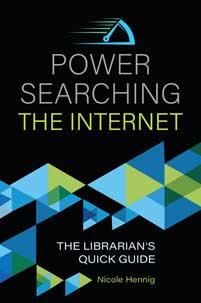
You know how to dash off a quick Google search, and if you're a librarian, you know how to search research databases. But do you know how to go deeper with your internet searching? This handy guide shows you how to more effectively search for information on websites, news, images, videos, statistics, maps, books, definitions, translations, and more. With examples and how-to tips, you’ll learn to effectively search Google, Wolfram Alpha, social media sites, and other internet search tools.
If you like to get your technology news via Facebook, sign up for my page:
Keeping Up with Emerging Technologies
Please spread the word to your friends and colleagues. It’s a good way to keep up!
Tips
Remove Image Background (free web app)
How to Change Font Type, Size & Background Color in Reader Mode on Your iPhone
How to Set Up Your iPad to Be the Best Laptop Replacement It Can Be
iOS 12 Shortcuts Can Give Your iPhone the Power of Photoshop
Accessibility
Present more inclusively with live captions & subtitles in PowerPoint
Microsoft has introduced a new feature, powered by AI, that provides captions and subtitles in real-time. Speak and the captions appear automatically over your slides. You can also choose an automatic translation. At launch, live captions & subtitles will support 12 spoken languages and display on-screen captions or subtitles in one of 60+ languages. These features began rolling out to Microsoft Insiders in late January 2019 and will be available for Office 365 subscribers worldwide for PowerPoint on Windows 10, PowerPoint for Mac, and PowerPoint Online, over the next few months.
Creating a More Accessible Instagram
Instagram is adding automatic alternative text so you can hear descriptions of photos through a screen reader. They will use object recognition technology to automatically generate descriptions of photos that can be read by screen readers. Those AI-produced descriptions will include lists of items that appear in a photo. They are also introducing a custom alternative text box that will appear when you upload an image. You can use that space to provide a description of the image that will be more detailed than an automatically generated one.
These Vibrantly Colorful 3D-Printed Prosthetics are Offered to Kids For Free (video)
Watch this one-minute video to see how kids are so happy with these colorful prosthetic limbs. A wonderful use of 3D printing.
Voice Computing
Apple Music support hits Amazon Echo speakers
If you prefer Apple Music to other music services, you can now make it your default music service on Alexa. Alexa already includes access to Spotify, Pandora, and iHeartRadio.
Video: The Gutenberg Parenthesis, Technology That Understands Our Language, and the Voice Revolution’s Impact on Elders
Watch this interesting conference talk by Bret Kinsella. He covers "why we should view voice differently from mobile and the web, how it is helping us break away from Gutenberg’s textual stranglehold, and how it is helping elderly users that have been largely left out of the digital revolution."
How this Google Home app helped my father after his stroke
Interesting story of how this son helped his father with a Google Home.
How to Get Alexa to Read Your Emails, and Tell You If 'That' Message Has Arrived
"Once you have your email account connected, you can use the feature in a number of ways. “Read my email” will start a rundown of the last 24 hours of emails you’ve received. If you’re waiting on an email from a specific person, you can ask “Alexa, did I get an email from [contact]?” If that email hasn’t arrived yet, Alexa will offer to set up a one-time notification for you so she can let you know when that precious email actually does arrive." So far works only with Gmail, Outlook, Hotmail, and Live.
Thought-Provoking
E Ink’s latest screen is designed to let you write with near-zero latency (E-writing, not just e-reading).
Rural Americans Are Rebooting The Spirit Of The Internet (Rural coops to the rescue).
Digital Divide Is Wider Than We Think, Study Says (A Microsoft study found a much higher number of people don't have broadband internet that what FCC numbers show).
What the Times got wrong about kids and phones (Fear-mongering stories are common with any new technology).
How Much of the Internet Is Fake? Turns Out, a Lot of It, Actually (Studies suggest that less than 60 percent of web traffic is human).
Instagram is helping save the indie bookstore (#Bookstagram)
BFS-Auto: High Speed & High Definition Book Scanner (Watch the video to see super-fast book scanning).
Stop Sending Regular Text Messages (Recommends the use of Signal for private messaging).
Children Are Using Emoji for Digital-Age Language Learning (Interesting observations on how little kids text with emoji).
Forbes is building more AI tools for its reporters (An interesting example of combining AI tools with human intelligence).
Interesting Statistics
We’re No Longer in Smartphone Plateau. We’re in the Smartphone Decline
Some interesting stats about smartphone sales. From 2007 until 2013, the smartphone market grew at an astonishing pace. Now it's a different story, for several reasons.
Millennials are the most likely generation of Americans to use public libraries
Millennials in America are more likely to have visited a public library in the past year than any other adult generation, according to Pew Research.
The Future
The future of college: ed tech, online courses, mobile education, and other predictions
"Knowledge can no longer be confined to marble-clad institutions. Four experts from around the world weigh in on how to educate the next billion."
Future-proofing higher education starts with reinventing the college degree
“In this future, imagine that instead of graduating with a single degree from one university, you will design your own personalized degree from many online or residential programs.”
Say goodbye to Alexa and hello to gadgets listening to the voice inside your head
MIT Media Lab graduate student Arnav Kapur’s AlterEgo lets him communicate, switch TV channels, and more by talking silently to himself. "AlterEgo does not read minds, though it may sound that way. Rather, it picks up on the itty-bitty electrical signals produced by small movements of our facial and neck muscles when we silently read or talk to ourselves. " Fascinating.
5G Is Poised to Revolutionize Industries Beyond Telecommunications
Learn about the ways that super-fast data networks will enable new developments with AR/VR, smart cities, and more.
Please Share
I invite you to share this newsletter with your friends who might be interested, thanks!
They can sign up here:
http://nicolehennig.com/mobile-apps-news/
Follow @nic221 I tweet about libraries, mobile, apps, ebooks, and emerging technologies.
** Tip Jar - help support this newsletter, thank you! **
I’ve been offering this newsletter since April of 2014. Thanks for subscribing!


